








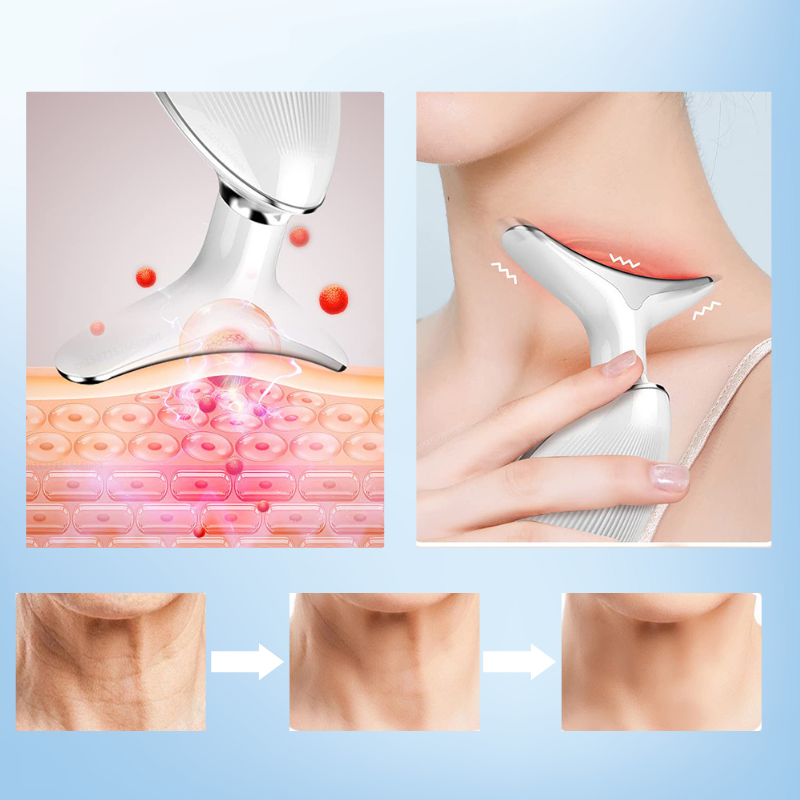











Bring Back Those Priceless Memories
Rediscover the joy of classic gaming with RetroDisk™. Preloaded with over 55,000 games, this 500 GB portable hard drive brings your favorite retro titles back to life. Simply plug it in and start playing on your PC, Mac, or console—no setup needed.

Unleash the Nostalgia
Rediscover the games that once defined your childhood. The RetroDisk™ brings back the iconic titles that were once played on classic consoles, reminding you of the carefree days. It’s not just about gaming; it’s about reliving those precious moments that shaped who you are today.
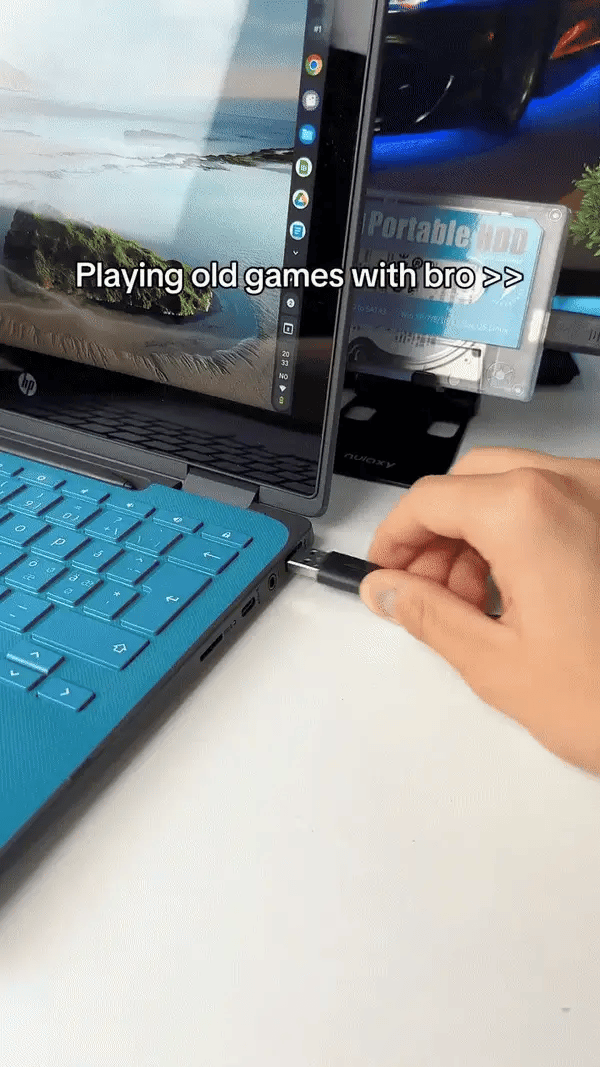
Share the Nostalgia
Whether you're revisiting childhood favorites or introducing them to a new generation, RetroDisk™ lets you share those unforgettable moments and create new memories together. Plug in, play, and pass the controller—nostalgia has never been more fun.
FAQs
What systems is RetroDisk™ compatible with?
RetroDisk™ works with Windows, macOS, and Linux systems.
Do I need any software to play the games?
No extra software is required; RetroDisk™ comes preloaded with emulators and games.
Can I use a wireless controller?
Yes, RetroDisk™ supports wireless controllers, depending on your system setup.
How long does it take to set up?
RetroDisk™ is plug-and-play, so setup takes only a few minutes.
Is there customer support if something goes wrong?
Yes, you can reach out to customer service for troubleshooting assistance.
Can I add my own games to the RetroDisk™?
Yes, you can easily add your own games to the RetroDisk™ by transferring files onto the drive.
Can I play with friends?
Yes, up to 8 controllers can be connected for multiplayer games.
Relive the Classics!
Get your RetroDisk™ today and dive into a treasure trove of over 55,000 classic games! With a simple plug-and-play setup, you’ll be reliving your favorite memories in no time. Plus, enjoy peace of mind with our 30-day money-back guarantee!



















